
NOVTEL PROPERTY MANAGEMENT
View our online training Terms & Conditions.
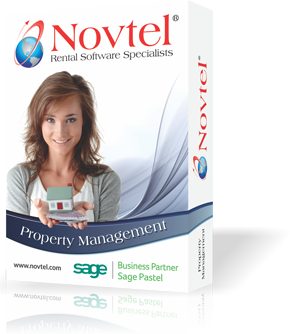
Novtel Property Management
This web-based course is highly recommended and suitable for all employees (entry-level to Management) who operate Novtel Property Management software in their company.
Students will be guided through the various tasks associated with the responsibilities of a typical Daily Operator, of a company in which Novtel Property Management software is already in use.
 Beginner - Intermediate
Beginner - Intermediate
 6 Months Online
6 Months Online
 E-Files
E-Files
 Educational Software
Educational Software
 Certificate by Novtel
Certificate by Novtel
 Dedicated student support
Dedicated student support
 R 7 353
R 7 353
Why should you enrol for this course?
Novtel is the sole provider of certification training in Novtel® Software Products.
When issued by us, a Novtel Software Course Certificate will confirm the level of competency achieved by an employee in using the Novtel Software Product according to Novtel's standards and requirements. Obtaining Novtel Certification also assures an employer that the employee is confident in using the full potential of the software; and is therefore likely to deliver a significant return on investment back to their employer.
Our courses can be purchased, invoiced, activated and completed on-demand, directly from our website. However, if your company wishes to enroll two or more employees simultaneously, a request for a multi-registration discount can be submitted to us, prior to purchase (Ts & Cs apply).
Course Duration and Start Dates
A Learner can enroll and start this course at any time of the year.
Complete the course online via our website at a pace that suits your schedule, within a maximum access period of 6-months.
Who should enrol for this course?
This course is highly recommended for all individuals who operate Novtel Property Management software in their company.
In line with our ‘train the trainer’ principle, at least one key Novtel user in a company will be required to enrol for this course to obtain in-depth Beginner to Intermediate level software product training. All additional Novtel users in a company are encouraged to complete this course to ensure that a high level of user competency is maintained.
This course is suitable for:
- New employees (entry-level individuals to senior Management) who have no prior knowledge of Novtel Property Management software
- Existing employees (entry-level individuals to senior Management) who have had no formal training in Novtel Property Management software
- Novtel System Administrators, System Supervisors and Novtel Consulting Agents, as a prerequisite for more advanced training
Course Prerequistes
To enroll for this entry-level course, the user will require:
- A basic level of computer literacy
- Access to a computer/laptop with Windows operating system
- Access to the internet
- A current e-mail account
- A good command of English
(Knowledge of Sage Pastel/Evolution or Bookkeeping is not required.)
Dedicated Support by Novtel
Students will receive unlimited student support for this course during Novtel office hours, for the duration of their course access period.Course Content
This course consists of 15 online learning Modules which are divided into various tasks, such as:
- Read one or more theory document (PDF), providing step-by-step screenshots and process explanations
- Do a practical activity, using your Novtel educational software (included)
- Take an online self-assessment quiz, to test your knowledge of the Module completed
At the end of this course, successfully pass an online exam to achieve a Certificate of Competency in Novtel Property Management
Software, issued by Novtel.
Course Index